How to Activate your EIOTClub SIM for your Reolink Camera
Visit: https://sim.eiotclub.com/1




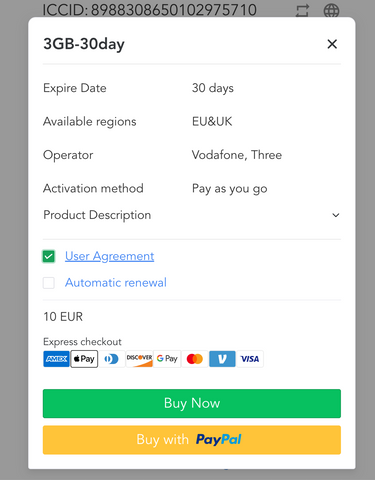
Note: You can choose to Automatically renew your top up each month so you don’t run out. Simply tick the box under User Agreement.
Remember: Please keep your ICCID number. You can check the data usage on the website. To avoid service interruptions, ensure you refill your data plan before its expiration date. The SIM card will continue to work when you complete the refill.
Note: This Sim works on the Vodafone or Three masts for Data Only. It does not support talk or text. No Contracts. No extra fees. No hidden fees. No activation fees
Inserting the SIM into the camera
After setting up the SIM it is time to put it into your camera.
Important: Turn the camera off before inserting the SIM card.
Once the new SIM is inserted, turn the camera on and listen out for the voice prompt. If the connection has failed, please reset the camera using the reset needle.
Resetting your Reolink Camera
Note: Your camera settings will be cleared after reset, and the camera will be reset back to factory default settings. You need to add the camera to your app again.
1. Find the reset hole (it is right next to the micro SD card slot). And then insert the reset needle into the reset hole of your camera.
2. Press the reset hole and hold for about 5-10 seconds until you hear a kind of tone sound/short music from this camera, then release the reset button.
3. Press back all the rubber covers firmly. The camera has been reset.
Now add the camera to the app.
1. Tap on the icon "+" in the top right corner to start.
2. Scan the QR code on the back of the camera.
3. Create a password and click Next to continue.
4. Name the camera, then click the button Next to enter the next page.
5. Read the tips and click Use now to finish the Set up.
If you have tried all of these steps and are experiencing issues, please reach out to info@connectit.ie.



























