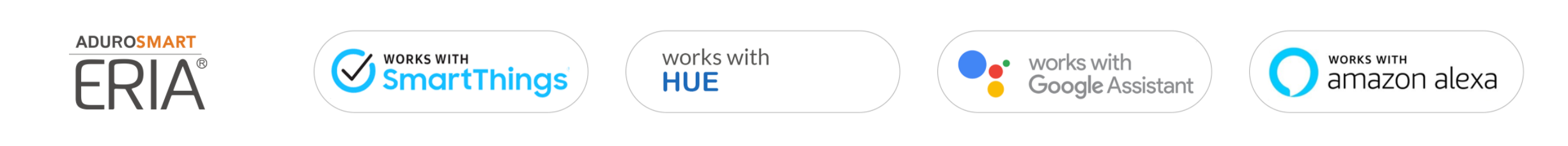Description
Shipping: All orders are shipped from within the Republic of Ireland with free delivery on orders over €100. €5.99 for order under €100.
Packages are generally dispatched the next day after receipt of payment and are shipped via An Post Express postage. We now also ship to Northern Ireland for a fee of €9.99 and mainland UK for a fee of €14.99.
Delivery Time - Ireland:
Please allow 1-3 working days for delivery within Ireland but generally* you will receive next day if the order is placed before 3pm Monday to Thursday.
*Not guaranteed.
Delivery Time - UK:
Please allow up to 5-7 working days for delivery to the UK.
Returns: We operate a 14 day change of mind refund policy provided goods are returned unused, in original packaging, in original condition and accompanied by proof of purchase. It is our policy to return goods to the purchaser if we suspect that any product has been used.
See full returns and faulty policy here.
Prior to returning any goods, please contact our Online Team at info@connectit.ie who will guide you through our returns process.
| Type | E14 (LED) 6W |
| Voltage | 230 Volt |
| Energy Rating | A+ |
| Lumen | 470 lm |
| Light Colour | 2200 K, Flame |
| Beam Angle | 200° |
| Control | Zigbee |
| Dimensions | ∅37 x 109 mm ( ∅ x H ) |
How do I pair the ERIA bulb with the ERIA hub?
Switch on/off your lights 5 times, until the lamp flashes this indicates that the lamp is set into pairing mode, please follow the instructions in the ERIA app to initiate searching for the bulb. See below video for more instructions:
How do I pair the ERIA bulb with Echo Plus?
Switch on/off your lights 5 times, until the lamp flashes this indicates that the lamp is set into pairing mode, please follow the instructions in the Alexa app to initiate searching for the bulb.
How do I pair the ERIA bulb with Smart Things?
Switch on/off your lights 5 times, until the lamp flashes this indicates that the lamp is set into pairing mode, in the Samsung Smart Things add you can add our devices and can find us under the name AduroSmart ERIA from here you can initiate the device search.
How do I reset the ERIA bulbs?
Switch on/off your lights 5 times, until the lamp flashes this indicates that the lamp is reset and set into pairing mode.